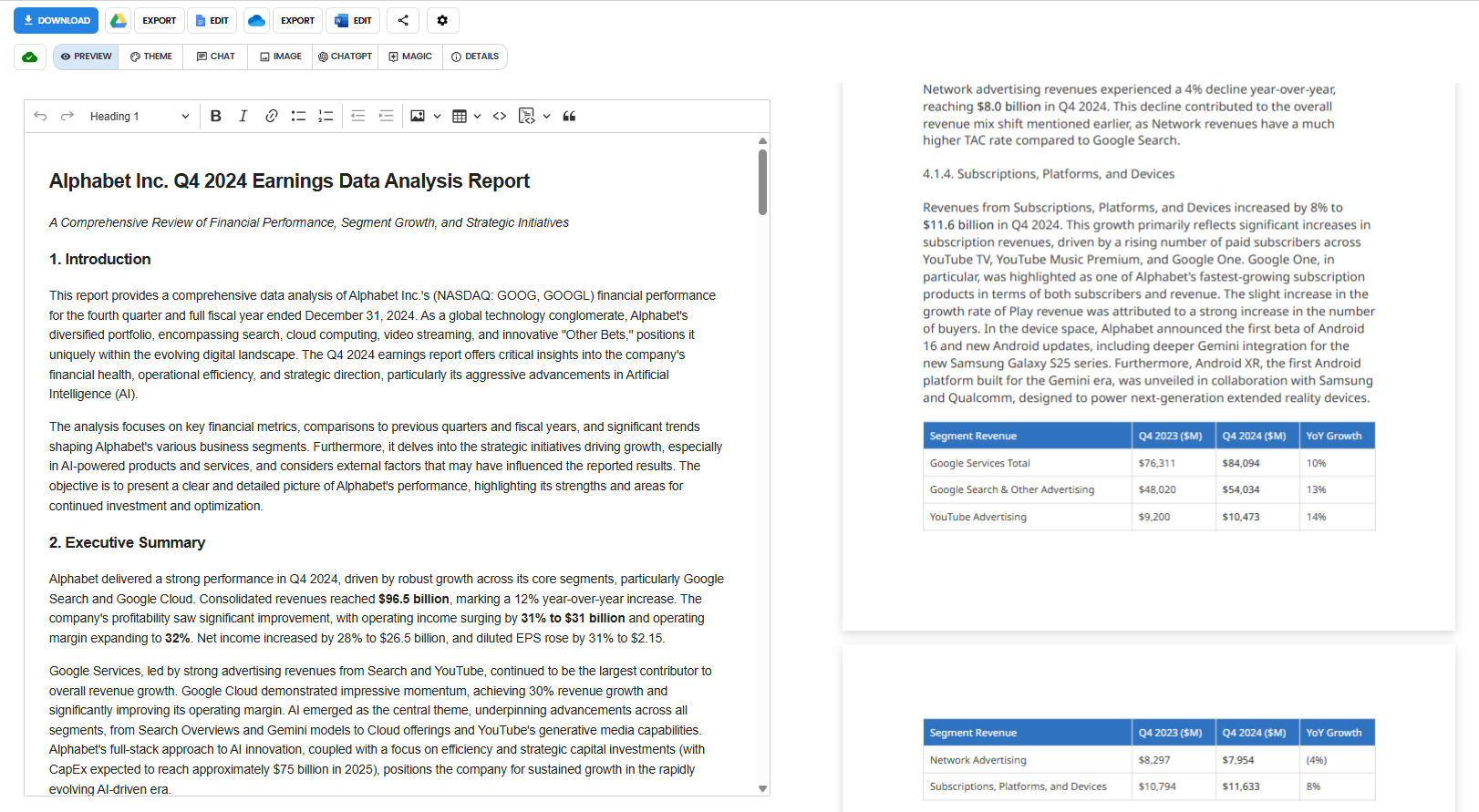Step 1: Select AI Model
Choose an AI Model of choice, but Auto Mode is recommendedStep 2: Optional Background Information
Provide background infomation such as facts or details for higher quality writing.Step 3: Instructions
Provide the instructions to generate the document-
Type the instructions
 Create data analysis report on Alphabet’s Q4 Earnings
Create data analysis report on Alphabet’s Q4 Earnings -
Use Optimize button to optimize the instructions
 AI optimized instructions
AI optimized instructions - Optional: You can also turn off images and web search capabilities if you want the report to be generated without external images or web data.
Step 4: Reference Materials
Upload the following files:- Alphabet’s Q4 2024 earnings
- Previous quarter’s financial statements
- Alphabet’s 2024 Q4 earnings release press
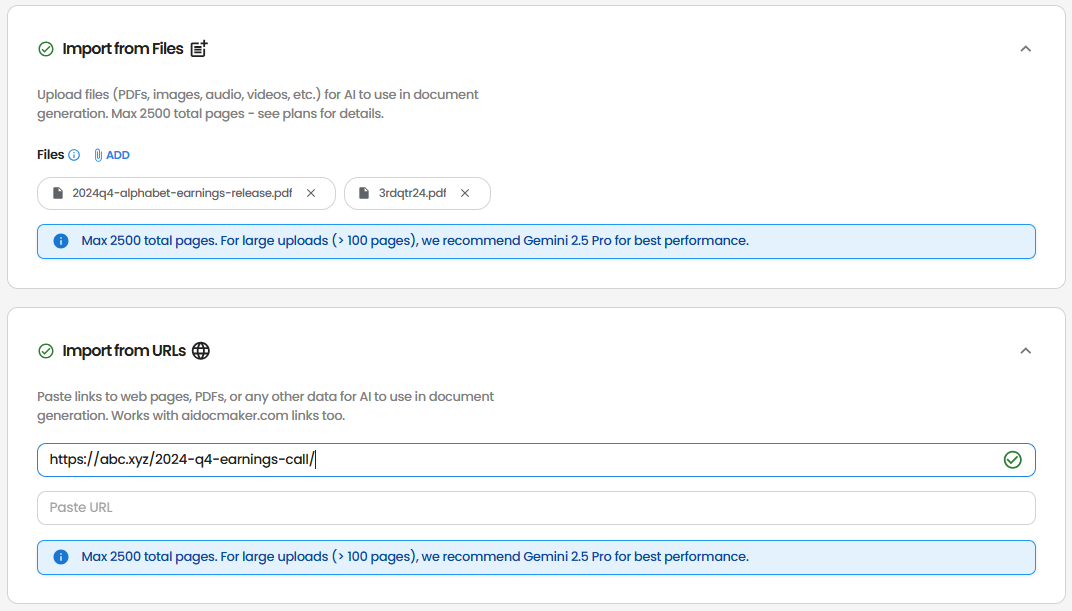
Step 5: Generate!
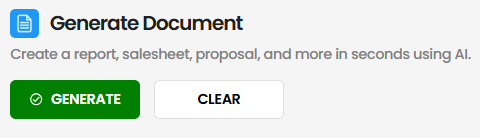
- Clean, professional formatting
- Data visualizations
- Comparative analysis
- Actionable insights
- Professional financial terminology