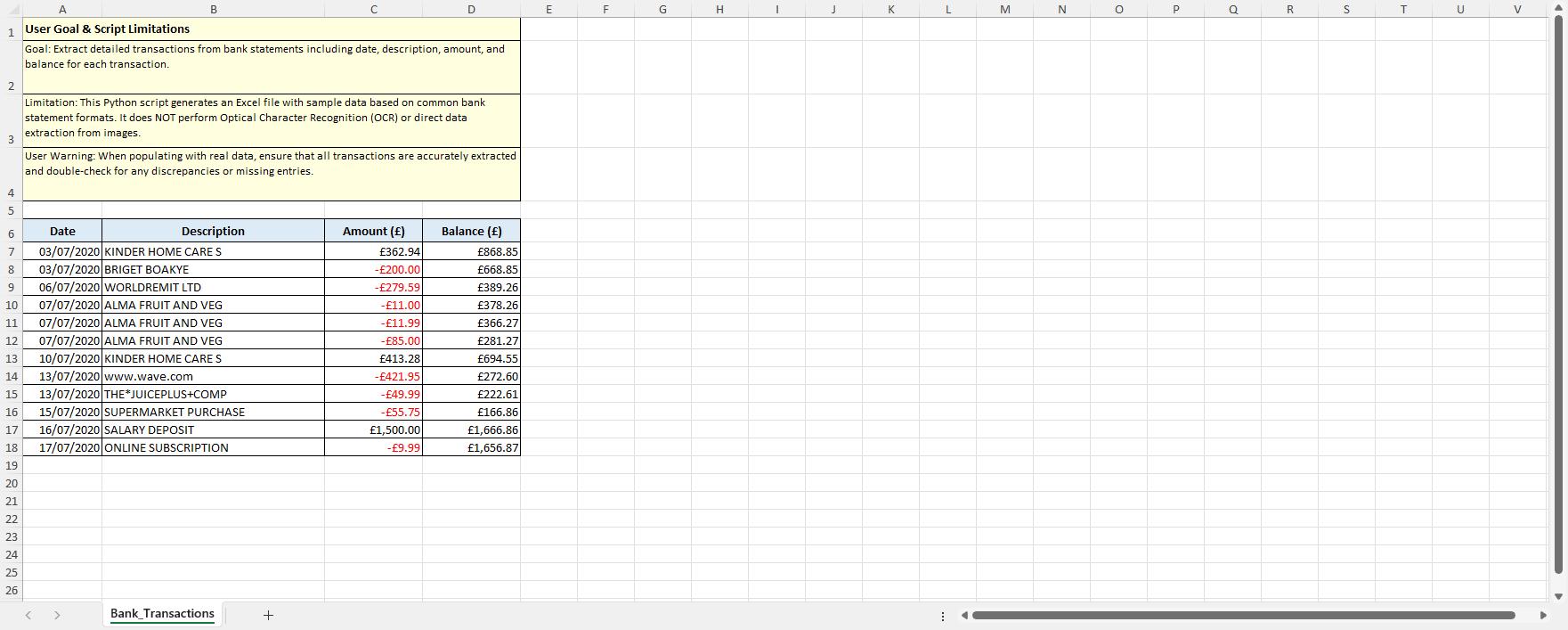Step 1: Select AI Model
Choose an AI Model of choice, but Auto Mode is recommendedStep 2: Optional Background Information
Provide background information such as the type of document (e.g., bank statement, credit card statement) or any specific details to improve extraction accuracy.Step 3: Instructions
Provide the instructions to extract transactions-
Type the instructions
 Extract all transactions from this bank statement
Extract all transactions from this bank statement -
Use Optimize button to optimize the instructions
 AI optimized instructions
AI optimized instructions - Optional: You can also turn off images and web search capabilities if you want the extraction to be performed without external images or web data.
Step 4: Reference Materials
Upload the following files:- Bank or credit card statement (PDF, CSV, or Excel)
- Online statement access page or related documentation
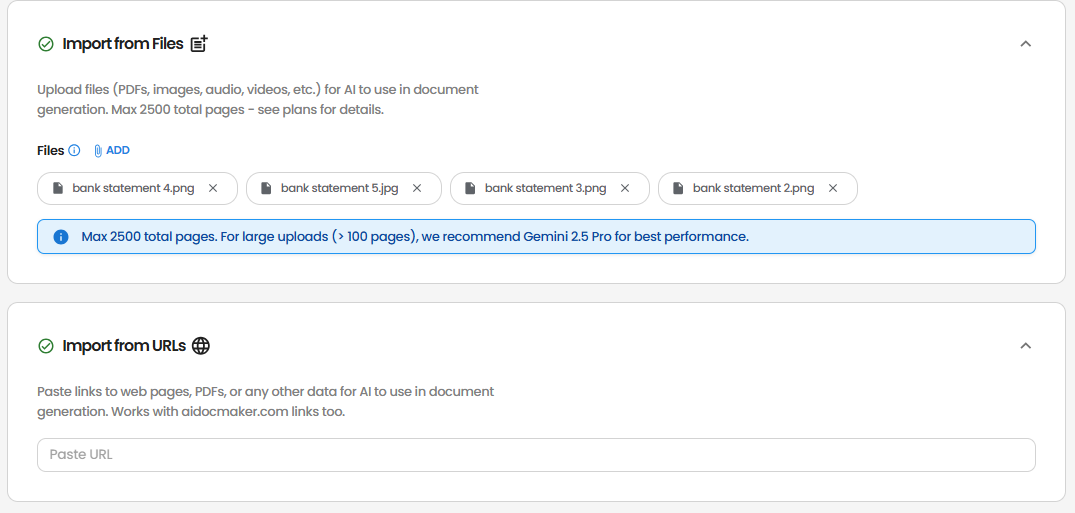
Step 5: Generate and Download!
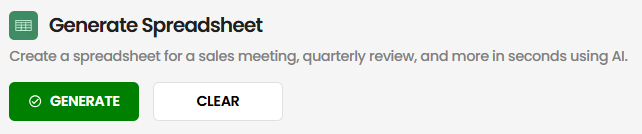
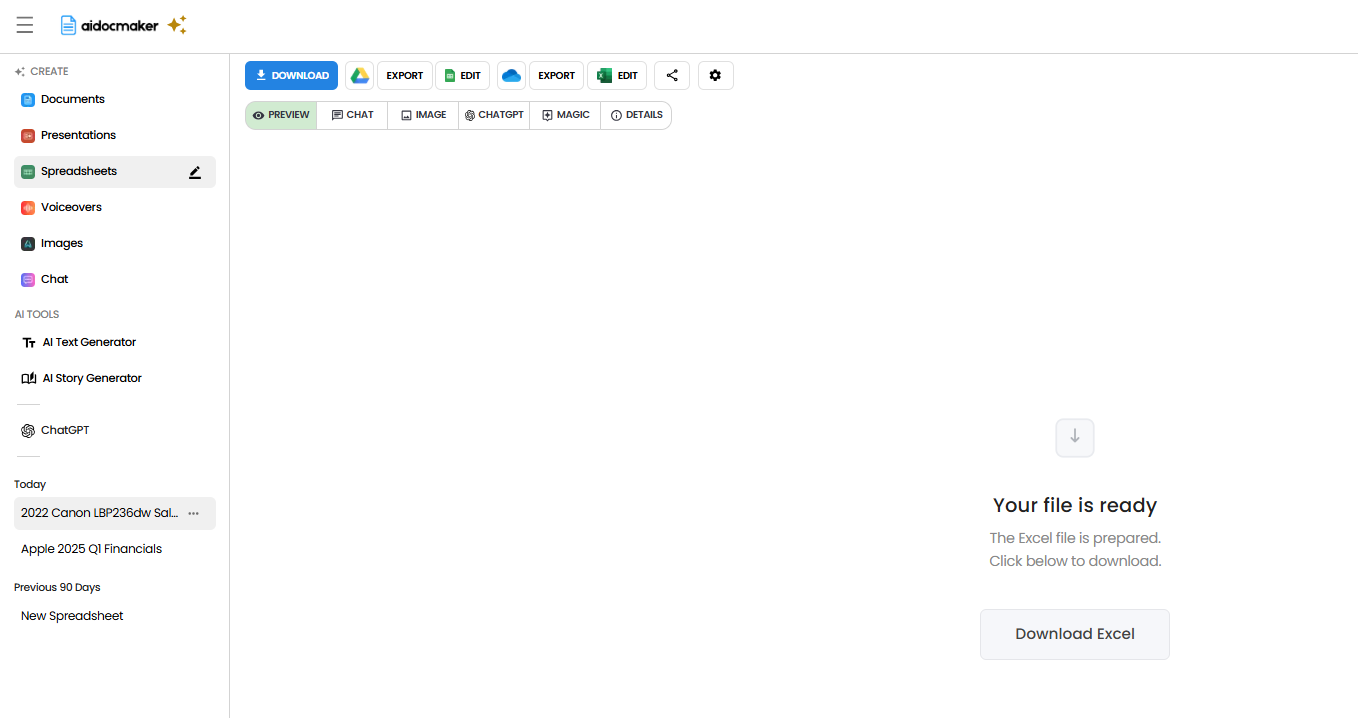
- Date
- Description
- Amount
- Category (if available)
- Balance (if available)