Steps to Generate a Presentation
-
Go to the Presentation page
Navigate to the Generate Presentation page on the Aidocmaker.com website. -
Select Your AI Model
Choose from available AI models like ChatGPT 4.1, ChatGPT o4-mini, Gemini 2.5 Pro, Claude Sonnet 4 or Claude Opus 4 to suit your presentation needs.
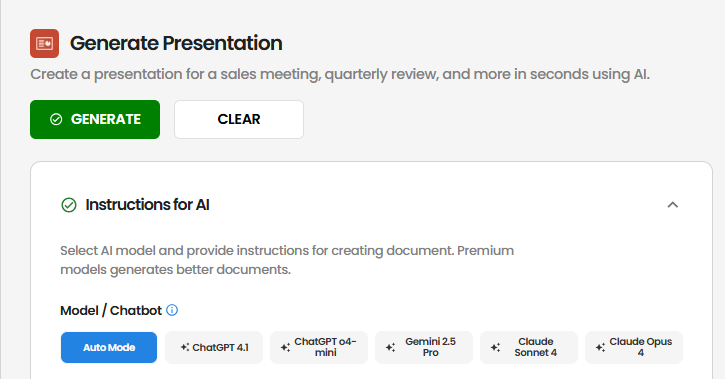
-
Provide Background Information (Optional)
Offer context such as the presentation’s purpose, target audience, or any specific details to guide the AI. -
Enter Instructions
Clearly specify what you want the presentation to include. For example:- “Create 15 slide sales presentation for Canon imageCLASS LBP236dw”
- “Generate a quarterly business review presentation focusing on sales performance”
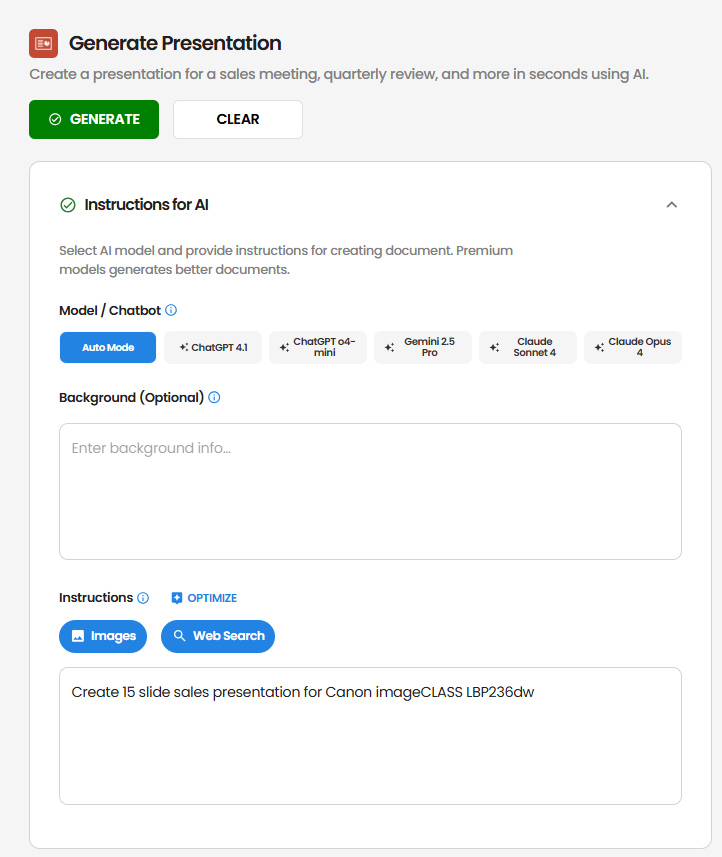
-
Optimize Your Prompt (Optional)
Click the “Optimize” button to refine your instructions for better results. -
Configure AI Features (Optional)
Toggle the following features to enhance your presentation:- Images: Let the AI create relevant images for your slides
- Web Search: Allow the AI to search the web for up-to-date information
-
Upload Reference Files (Optional)
Attach relevant documents (e.g. PDFs, DOCX, XLSX) that the AI can use as references during generation.
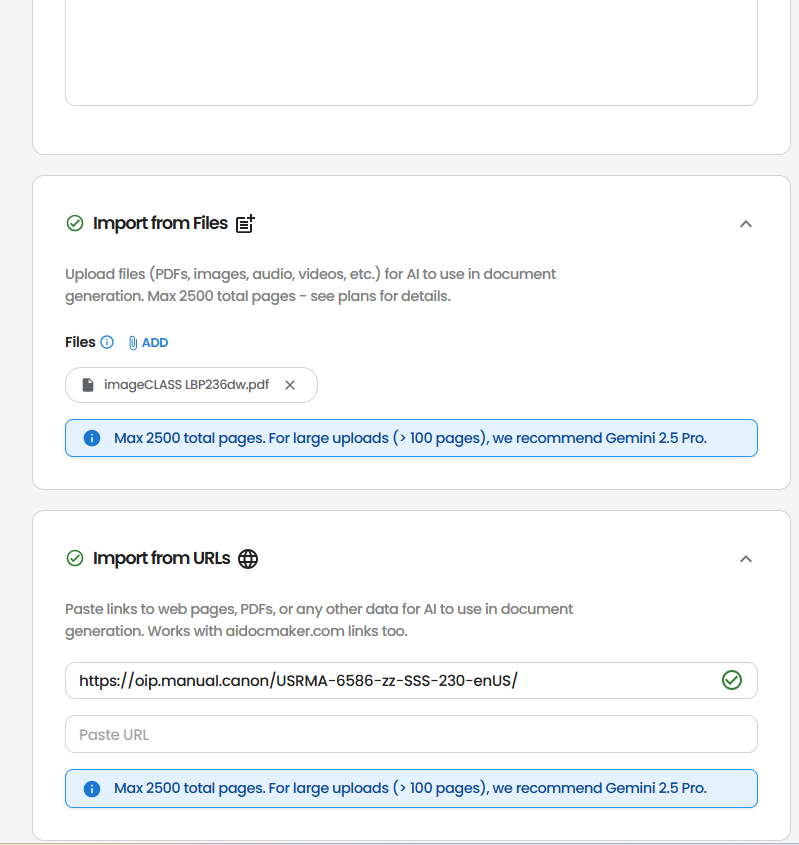
-
Generate the Presentation
Click the “Generate” button and let the AI craft your presentation. -
Review and Export
Once generated, review the content and slides. You can make edits directly within the platform and export the final presentation in your preferred format.
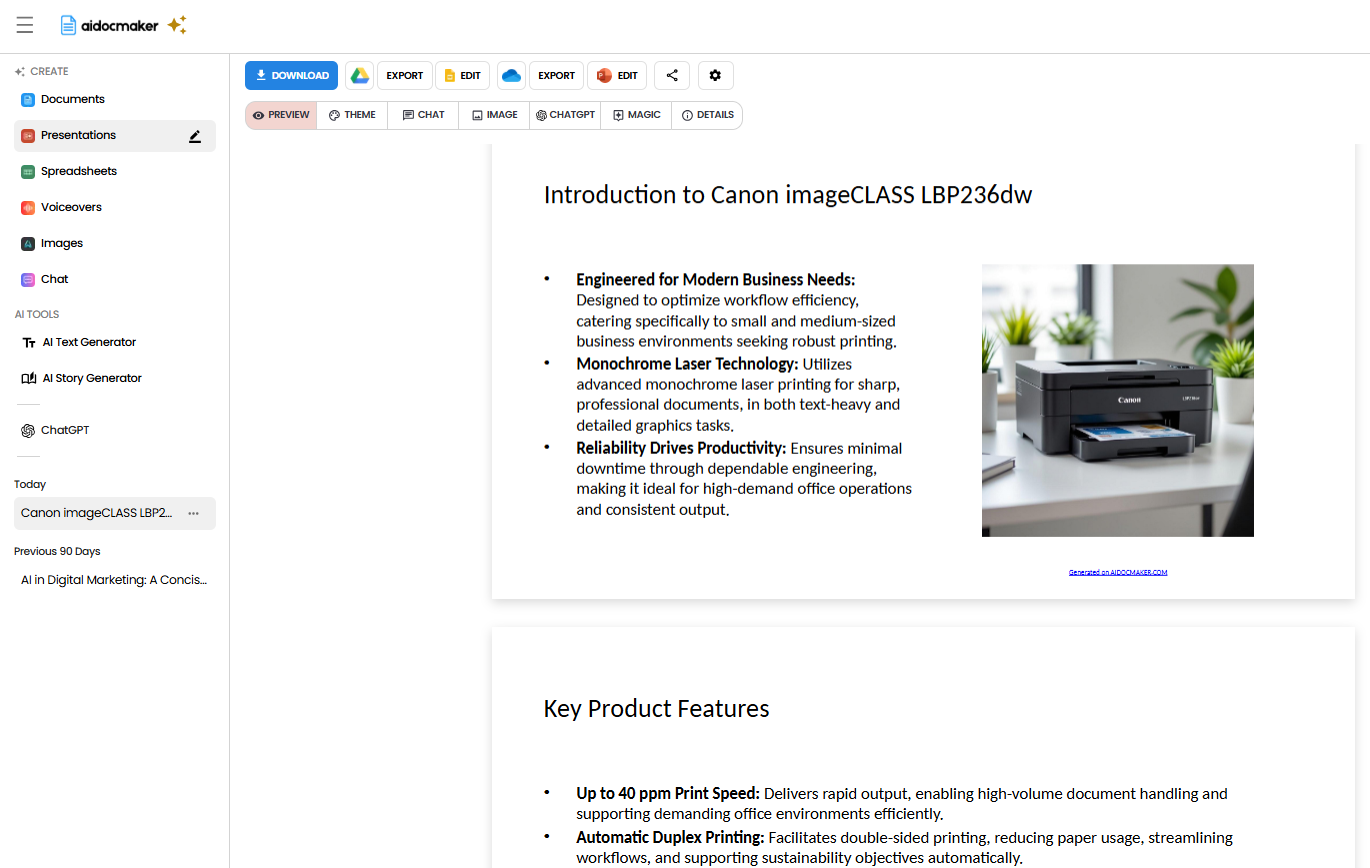
Tips & Best Practices
- Be Specific: The more detailed your instructions, the more tailored the output.
- Provide Context: Including background information helps the AI align the content with your objectives.
- Use Reference Materials: Uploading relevant files can enhance the accuracy and relevance of the generated content.
- Consider Visual Elements: The AI will automatically create appropriate layouts and suggest visual elements for each slide.
- Iterate as Needed: If the first draft isn’t perfect, refine your instructions and regenerate.