Essential Steps
-
Go to the Document page
Navigate to the Generate Document page on the Aidocmaker.com website. -
Select Your AI Model
We recommend using “Auto Mode” which automatically selects the best AI model for your task.
Alternatively, you can manually choose from available models like ChatGPT 4.1, ChatGPT o4-mini, Gemini 2.5 Pro, Claude Sonnet 4 or Claude Opus 4.
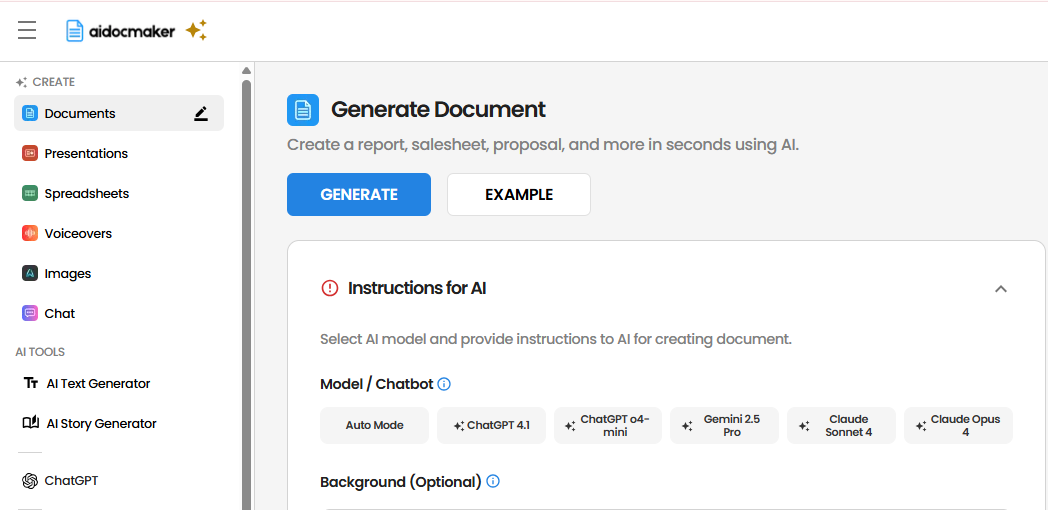
- Enter Instructions
Clearly specify what you want the document to include. For example:- “Create a 5-page sales sheet for the Canon imageCLASS LBP236dw printer”
- “Create a summary of the attached financial report focusing on key performance indicators.”
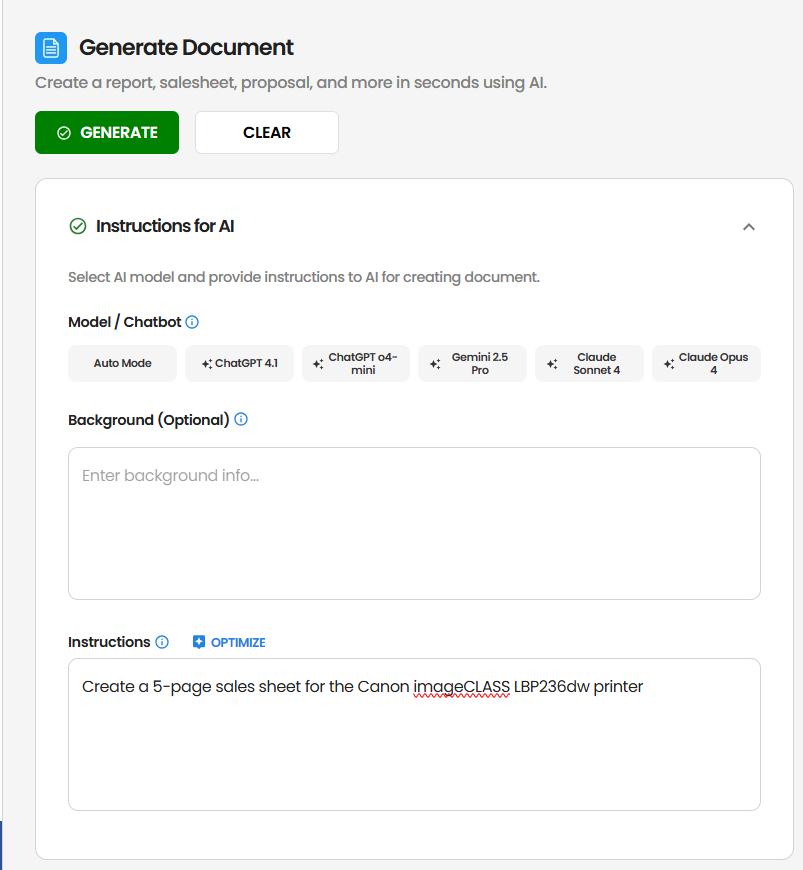
-
Optimize Your Prompt
Click the “Optimize” button to refine your instructions for better results. -
Generate the Document
Click the “Generate” button and let the AI craft your document.
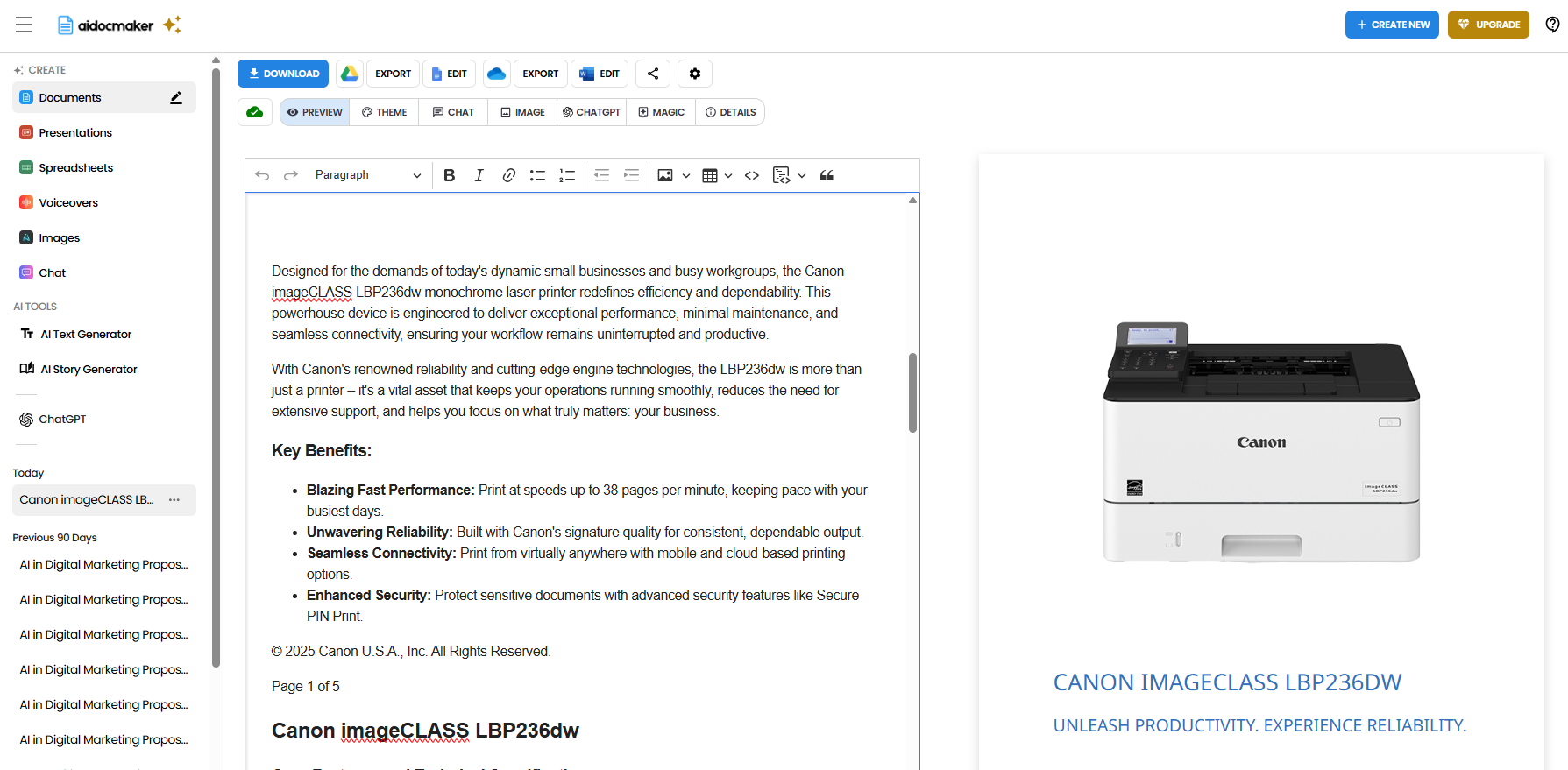
Quality Enhancements
To get even better results from your document generation, consider these additional steps:- Provide Background Information
Offer context such as the document’s purpose, target audience, or any specific details to guide the AI.
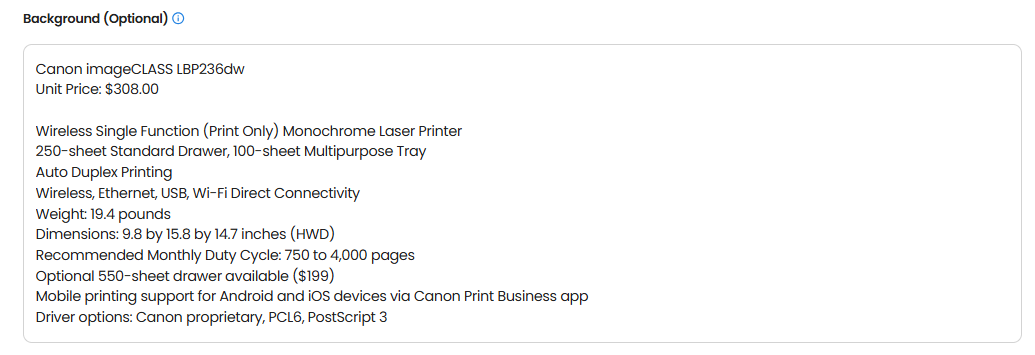
- Upload Reference Files
Attach relevant documents (e.g. PDFs, DOCX, XLSX) that the AI can use as references during generation.
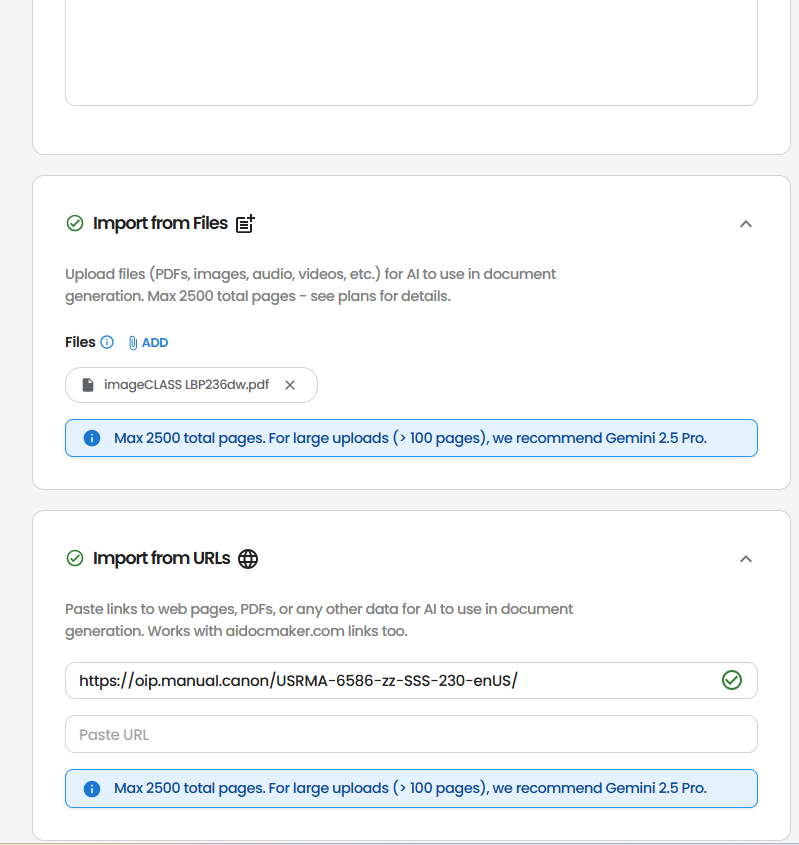
- Review and Export
Once generated, review the content. You can make edits directly within the platform and export the final document in your preferred format.
Tips & Best Practices
- Be Specific: The more detailed your instructions, the more tailored the output.
- Provide Context: Including background information helps the AI align the content with your objectives.
- Use Reference Materials: Uploading relevant files can enhance the accuracy and relevance of the generated content.
- Iterate as Needed: If the first draft isn’t perfect, refine your instructions and regenerate.